Table of Contents
Many gamers believe finding a powerful gaming laptop under 50000 is impossible. But in 2025, budget gaming laptops have improved significantly, offering smooth performance for esports and casual gaming.
If you are thinking, Is it worth buying a gaming laptop under 50000 then the answer is Yes! But with some compromises.
You will not get high-end laptops with RTX 4060 in this price range, but if you want to play games like Valorant, CS2, GTA V, FIFA, Rocket League, then a budget gaming laptop can run them smoothly.
But the real question is – what can you expect in a gaming laptop under 50000? Let’s find out.
What to Expect in a Gaming Laptop Under 50000?
Before we dive into recommendations, it’s important to set realistic expectations.
You can get:
Processor: Intel i5 10th/11th Gen or AMD Ryzen 5 (good for gaming).
Graphics Card: Intel Iris Xe / AMD Vega (Integrated) or sometimes GTX 1650 (Dedicated).
RAM & Storage: 8GB RAM (Upgradeable) + SSD (for fast load times).
Display: Full HD (1920×1080), but mostly 60Hz refresh rate.
Build Quality: Plastic body, decent cooling, but don’t expect premium feel.
What you won’t get:
RTX Graphics Cards – It is difficult to get high-end GPUs in budget.
144Hz+ Refresh Rate – Mostly 60Hz display will be found, 120Hz is rare.
Good Battery Life – Battery does not last long in gaming laptops.
Who is this laptop best for?
- Casual gamers who want to play Valorant, CS2, FIFA, Rocket League.
- Students or professionals who want a laptop for gaming + normal work.
- Budget gamers who are looking for the best gaming laptop under 50000
Key Features to Look for in a Budget Gaming Laptop
It is not right to choose a gaming laptop just by looking at the popular brand—you must understand what is important for gaming performance.
Let’s understand each component that matters the most for gaming.
Processor (CPU) – The Heart of Gaming Performance
Your CPU directly affects gaming performance, load times and multitasking. In the budget of ₹50,000 you will mainly get Intel Core i3/i5 and AMD Ryzen 3/5 processors. It is important to choose the right CPU so that your gaming experience remains smooth.
Best Processors for Gaming laptop Under 50000
| Processor | Cores/Threads | Base Clock | Best For |
| Intel Core i5-10300H | 4C/8T | 2.5GHz → 4.5GHz | Great for gaming, fast clock speeds |
| Intel Core i5-11300H | 4C/8T | 3.1GHz → 4.4GHz | Strong single-core performance |
| AMD Ryzen 5 4600H | 6C/12T | 3.0GHz → 4.0GHz | Best multi-core performance |
Okay for Light Gaming (Not the Best, but Usable)
| Processor | Best For |
| Intel Core i3-1215U | Decent for casual gaming, but not ideal for AAA games |
| AMD Ryzen 3 5300U | Good for lightweight games like Valorant, CS2, and FIFA |
Avoid These: Pentium, Celeron, Athlon series – Too slow for gaming.
Quick Tip: If you’re choosing between a better CPU or a better GPU, always prioritize the GPU for gaming.
Graphics Card (GPU) – The Most Important Component for Gaming
The GPU determines how well your laptop runs games. Under ₹50,000, dedicated GPUs are rare, but some laptops offer integrated GPUs that are still decent for gaming.
Best GPUs for Gaming (If Available in This Price Range):
| GPU | Type | Best For |
| NVIDIA GTX 1650 (Rare at this price) | Dedicated | Best option for gaming, smooth 1080p performance |
| Intel Iris Xe Graphics | Integrated | Great for esports titles like Valorant & CS2 |
| AMD Radeon Vega 8 | Integrated | Decent for light gaming, older AAA games on low settings |
Playable, But Not Ideal:
| GPU | Best For |
| Intel UHD Graphics | Can handle old games & very light esports gaming |
| AMD Radeon 610M | Entry-level gaming, struggles with demanding titles |
Avoid These: Intel HD Graphics – Outdated, struggles with even basic games.
Quick Tip: If you find a GTX 1650 gaming laptop under 50000, grab it before it goes out of stock! It’s the best dedicated GPU you’ll get at this price.
RAM & Storage – How Much Do You Need for Gaming?
Gaming needs RAM for smooth performance and fast storage for quick load times. When buying a gaming laptop under 50000, always prioritize an SSD over an HDD. Many budget laptops still come with a 1TB HDD, but an SSD significantly improves loading speeds, game responsiveness, and system performance. If you need extra storage, consider a 256GB or 512GB SSD along with an external HDD for the best balance between speed and capacity.
Best Options:
| Component | Recommended | Why? |
| RAM | 8GB (Upgradeable to 16GB) | Best for gaming, allows multitasking |
| Storage | 512GB SSD | Fast boot times, quick game loading |
Playable, But Not Ideal:
| Component | Okay For? |
| 4GB RAM (Expandable) | Will work, but expect slow performance |
| 256GB SSD + 1TB HDD | Good mix of speed and storage |
Avoid These:
- 1TB HDD only – Slows down game load times.
- 4GB RAM (Non-upgradable) – Makes gaming frustratingly slow.
Quick Tip: Always choose SSD over HDD—even a 256GB SSD + External HDD is better than a slow 1TB HDD.
Display & Refresh Rate – Does 120Hz Matter?
Your display affects how smooth and immersive your gaming experience is.
Best Choices:
| Feature | Why It’s Important |
| 15.6” Full HD (1920×1080) IPS Display | Sharp visuals & better color accuracy |
Acceptable Choices:
| Feature | Best For? |
| TN Panel | Cheaper, but weaker colors & viewing angles |
Avoid These: HD (1366×768) displays – Outdated resolution, bad for gaming.
What About Refresh Rate
Most budget gaming laptops have 60Hz screens, which is fine for casual gaming. If you find 120Hz at this price, that’s a bonus!
Cooling & Build Quality – Will It Overheat?
Budget gaming laptops lack premium cooling solutions, so overheating can be an issue.
Best Cooling Options:
- Laptops with dual fans & larger vents (Check reviews for cooling performance).
- Cooling pads (Affordable, helps reduce laptop temperature).
Avoid These: Ultra-thin laptops with single-fan cooling – They struggle with heat dissipation.
Quick Tip: Gaming generates heat—if a laptop has poor cooling, it will throttle performance and lag during long gaming sessions.
Best Gaming Laptop Under 50000
Finding a gaming laptop under 50000 can be a little tricky as new models keep coming and the stock gets finished quickly. But don’t worry, these are some of the best options you can get.
Note: Some models can go slightly above ₹50,000 during sales, so keep an eye on the deals!
Acer Aspire 5 (Intel Core i5-1135G7, Intel Iris Xe Graphics)
💰 Price: ₹48,990
Specs & Features:
- Processor: Intel Core i5-1135G7 (4C/8T, up to 4.2GHz)
- GPU: Intel Iris Xe Graphics (Handles Valorant, GTA V, FIFA smoothly)
- RAM: 8GB DDR4 (Upgradeable to 16GB)
- Storage: 512GB SSD (Fast load times)
- Display: 15.6” Full HD IPS (Sharp visuals)
- Battery: ~6 hours (Varies with gaming)
Why Choose It?
- One of the best CPUs under ₹50,000 for gaming & multitasking.
- Iris Xe Graphics can handle CS2, Rocket League, GTA V at medium settings.
- SSD storage makes Windows & games load fast.
Downsides:
- No dedicated GPU—not for heavy AAA games.
- Basic cooling system—gets warm under load.
HP 15s (AMD Ryzen 5 5500U, Radeon Vega 7 Graphics)
Price: ₹49,999
Specs & Features:
- Processor: AMD Ryzen 5 5500U (6C/12T, up to 4.0GHz)
- GPU: AMD Radeon Vega 7 (Handles esports games easily)
- RAM: 8GB DDR4 (Upgradeable to 16GB)
- Storage: 512GB SSD
- Display: 15.6” Full HD IPS
- Battery: ~7 hours (Better than most gaming laptops)
Why Choose It?
- Strong multi-core performance (Good for gaming & editing).
- Radeon Vega 7 beats Intel Iris Xe in some games.
- Good battery life for a gaming laptop.
Downsides:
- No dedicated GPU.
- Plastic build feels less premium.
Lenovo IdeaPad Gaming 3 (Ryzen 5 4600H, GTX 1650) – If Available!
Price: ₹51,999 (Can drop below ₹50K during sales!)
Specs & Features:
- Processor: AMD Ryzen 5 4600H (6C/12T, 3.0GHz → 4.0GHz)
- GPU: NVIDIA GTX 1650 (Best GPU under ₹50,000)
- RAM: 8GB DDR4 (Upgradeable)
- Storage: 512GB SSD
- Display: 15.6” Full HD, 120Hz Refresh Rate
- Battery: ~5 hours
Why Choose It?
- Best gaming performance at this price—GTX 1650 handles AAA games like Cyberpunk 2077, Red Dead Redemption 2 at medium settings.
- 120Hz display gives smoother gameplay.
- Ryzen 5 4600H is a beast for gaming & multitasking.
Downsides:
- Goes slightly above ₹50K unless discounted.
- Battery life is weak when gaming.
ASUS VivoBook 14 (Intel Core i5-10300H, GTX 1650, 120Hz Display) – Rare Find!
Price: ₹50,990 (Check for discounts!)
Specs & Features:
- Processor: Intel Core i5-10300H (4C/8T, 2.5GHz → 4.5GHz)
- GPU: NVIDIA GTX 1650 (4GB VRAM)
- RAM: 8GB DDR4 (Upgradeable)
- Storage: 512GB SSD
- Display: 14” Full HD, 120Hz Refresh Rate
- Battery: ~4 hours
Why Choose It?
- 120Hz refresh rate improves FPS games like Valorant, CS2, Fortnite.
- GTX 1650 ensures solid 1080p gaming.
- Compact design, easier to carry.
Downsides:
- Smaller screen (14”) may not be ideal for some gamers.
- Battery drains fast when gaming.
Dell Inspiron 3511 (Intel i5-1135G7, Intel Iris Xe Graphics)
Price: ₹47,999
Specs & Features:
- Processor: Intel Core i5-1135G7 (4C/8T, up to 4.2GHz)
- GPU: Intel Iris Xe Graphics
- RAM: 8GB DDR4 (Upgradeable)
- Storage: 512GB SSD
- Display: 15.6” Full HD
- Battery: ~6 hours
Why Choose It?
- Great for students/gamers who also need a work laptop.
- Intel Iris Xe is good for casual gaming (Valorant, GTA V, FIFA).
- Reliable Dell build quality.
Downsides:
- No dedicated GPU.
- Not ideal for AAA games.
Which is the Best Gaming Laptop Under 50000
| Laptop | Best For | Why Pick This? |
| Acer Aspire 5 | Balanced performance | Intel i5 + Iris Xe = good gaming & daily use |
| HP 15s | Best battery life | Ryzen 5 + Vega 7, strong multi-core |
| Lenovo IdeaPad Gaming 3 | Best for AAA games | GTX 1650 + Ryzen 5 = best GPU in this range |
| ASUS VivoBook 14 | Best refresh rate | 120Hz + GTX 1650 = smooth gaming |
| Dell Inspiron 3511 | Best for work + gaming mix | Reliable brand, Iris Xe handles casual gaming |
🏆 Overall Winner (Gaming Focused): Lenovo IdeaPad Gaming 3 (If available under ₹50K).
🏆 Best Battery & Multitasking: HP 15s.
🏆 Best Display: ASUS VivoBook 14 (120Hz).
Gaming Laptop Under 50000 – What Games Can You Play?
Now that we have got the list of best gaming laptops, the biggest question is:
How will the gaming performance be on these laptops?
Because most budget gaming laptops use either integrated GPU (Intel Iris Xe, AMD Vega 7) or entry-level dedicated GPU (GTX 1650, if available), then the performance will depend on the game.
A GTX 1650-powered gaming laptop under 50000 can handle most AAA games at medium settings
Let’s break it into 3 categories:
- Esports & Competitive Games (FPS optimized, will run smoothly)
- Older AAA Titles & Mid-Range Games (will have to adjust some settings)
- High-End AAA Games (will have to compromise a lot)
Which Gaming Laptop Under 50000 is Best for Esports?
Esports titles are designed to run on lower-end hardware, so even budget gaming laptops can handle them well.
| Game | Graphics Settings | FPS on Iris Xe/Vega 7 | FPS on GTX 1650 |
| Valorant | High | 70-90 FPS | 120+ FPS |
| CS2 (Counterstrike 2) | Medium | 60-80 FPS | 100+ FPS |
| Rocket League | Medium | 50-70 FPS | 90+ FPS |
| Dota 2 | High | 70-85 FPS | 110+ FPS |
| Fortnite | Low-Medium | 50-60 FPS | 80-100 FPS |
| PUBG PC (Not Lite) | Low | 40-50 FPS | 70-90 FPS |
Takeaway:
- Esports games run well on Intel Iris Xe & AMD Vega 7.
- GTX 1650 laptops can push FPS beyond 100+, making them a better choice for competitive gamers.
Older AAA Titles & Mid-Range Games – Playable with Adjustments
If you want to play older AAA games like GTA V, The Witcher 3, or Assassin’s Creed, budget laptops can handle them—but you’ll need to tweak the settings.
| Game | Graphics Settings | FPS on Iris Xe/Vega 7 | FPS on GTX 1650 |
| GTA V | Medium | 45-55 FPS | 70-90 FPS |
| The Witcher 3 | Low-Medium | 30-40 FPS | 60-70 FPS |
| Assassin’s Creed Odyssey | Low | 25-35 FPS | 50-60 FPS |
| Far Cry 5 | Low-Medium | 35-45 FPS | 65-75 FPS |
| Tomb Raider (2013) | High | 50-60 FPS | 90+ FPS |
Takeaway:
- Most older AAA games are playable at low/medium settings.
- GTX 1650 allows for much smoother gameplay compared to Intel Iris Xe or Vega 7.
High-End AAA Games – Playable, But with Major Sacrifices
Modern AAA games demand more powerful GPUs like RTX 3050/3060, which aren’t available in this budget. However, you can still run some demanding games at low settings.
| Game | Graphics Settings | FPS on Iris Xe/Vega 7 | FPS on GTX 1650 |
| Cyberpunk 2077 | Low | 15-25 FPS | 40-50 FPS |
| Red Dead Redemption 2 | Low | 20-30 FPS | 45-55 FPS |
| Elden Ring | Low | 25-35 FPS | 50-60 FPS |
| Call of Duty Warzone | Low | 30-40 FPS | 55-65 FPS |
Takeaway:
- Without a dedicated GPU, high-end AAA games will struggle on budget laptops.
- GTX 1650 can handle some demanding games at low-medium settings but don’t expect ultra-smooth gameplay.
How to Boost Performance on a Gaming Laptop Under 50000?
Even if you have bought the gaming laptop under 50000 there are chances of facing performance issues. But don’t worry! With some smart tweaks you can increase FPS and reduce lag without spending extra money.
For any gaming laptop under 50000, adjusting graphics settings and updating drivers can significantly improve performance.
Optimize Windows Settings for Gaming
Windows has background processes that consume CPU and RAM. Disabling unnecessary features can improve performance. To get the most out of a gaming laptop under 50000 adjusting Windows settings, updating drivers, and optimizing in-game settings is essential.
🛠 Steps to Optimize Windows for Gaming:
🔹 Turn on “Game Mode” → Settings > Gaming > Game Mode > Turn ON
🔹 Disable Background Apps → Settings > Privacy > Background Apps > Turn OFF Unnecessary Apps
🔹 Disable Startup Programs → Ctrl + Shift + Esc > Startup > Disable Unnecessary Apps
Effect:
- Increases CPU & RAM availability for gaming.
- Reduces lag caused by background apps.
Update Your Graphics Drivers
Your laptop’s GPU performs best with the latest drivers. Keeping them updated can increase FPS and fix bugs in newer games. Updating drivers is essential for any gaming laptop under 50000 to maximize performance.
🛠 How to Update Drivers:
For Intel Iris Xe & UHD Graphics:
- Download from Intel Driver & Support Assistant here
For AMD Radeon Vega Graphics:
- Use AMD Auto-Detect Tool here
For NVIDIA GTX 1650:
- Download from NVIDIA GeForce Experience here
Effect:
- Improves gaming performance by up to 15-20% in some games.
- Fixes crashes and compatibility issues.
Increase Virtual Memory (Page File) for Smoother Gameplay
If your laptop has 8GB RAM or less, increasing Virtual Memory (Page File) can reduce lag in games. Increasing virtual memory is an easy way to boost performance on a gaming laptop under 50000
🛠 How to Increase Virtual Memory:
1️⃣ Go to Control Panel > System > Advanced System Settings > Performance Settings.
2️⃣ Under Virtual Memory, click Change.
3️⃣ Set Minimum to 4096MB & Maximum to 8192MB.
4️⃣ Click OK & Restart Laptop.
Effect:
- Reduces stuttering in RAM-heavy games like GTA V, Warzone, and FIFA.
- Helps when running multiple applications in the background.
Switch to SSD (If Not Already Installed)
If your laptop has a 1TB HDD, upgrading to an SSD will massively improve gaming performance. A gaming laptop under 50000 with an SSD will always outperform one with an HDD. SSDs improve loading times in games like GTA V, reducing stutters and lag
SSD vs. HDD – Why It’s Important?
| Feature | SSD (Solid State Drive) | HDD (Hard Disk Drive) |
| Game Load Times | 5-10 sec | 30-50 sec |
| Windows Boot Time | 5-8 sec | 30+ sec |
| In-Game Performance | No stutters | Can cause lag |
🔹 Best Upgrade: 512GB NVMe SSD (Costs around ₹3,000-₹4,000).
🔹 If your laptop has a 256GB SSD, add an external HDD for extra storage.
Effect:
- Games load 3-4 times faster.
- Windows & applications become snappier.
Reduce Overheating to Avoid FPS Drops
Overheating reduces CPU & GPU performance, leading to FPS drops in long gaming sessions. Overheating is common in budget laptops, but even a gaming laptop under 50000 can perform well with proper cooling.
🛠 How to Keep Laptop Cool While Gaming:
🔹 Use a Cooling Pad – Helps maintain lower temperatures.
🔹 Keep Laptop on a Hard Surface – Avoid soft surfaces like beds that block airflow.
🔹 Clean the Cooling Vents – Dust buildup can cause overheating.
Effect:
- Keeps FPS stable in long gaming sessions.
- Extends the laptop’s lifespan.
Lower Graphics Settings for Higher FPS
For smooth gameplay, adjust in-game settings based on your GPU. If you’re using a gaming laptop under 50000, you’ll need to adjust graphics settings to get smoother gameplay without compromising too much on visuals.
Recommended Graphics Settings on a Gaming Laptop Under 50000
| Game | Best Settings (Iris Xe / Vega 7) | Best Settings (GTX 1650) |
| Valorant | Medium | High |
| CS2 | Low-Medium | High |
| GTA V | Low | Medium-High |
| Far Cry 5 | Low | Medium |
| Cyberpunk 2077 | Very Low | Low-Medium |
✅ Effect:
- Increases FPS by 30-50% depending on the game.
- Reduces input lag, making the game feel smoother.
Tip: If your gaming laptop under 50000 still lags, lower Texture Quality & Effects further.
Final Advice – Keep Your Drivers Updated!
Even after lowering settings, updating your Intel, AMD, or NVIDIA drivers can give a 10-15% FPS boost on a gaming laptop under 50000.
How Much Can You Improve Performance?
Even if you buy a budget gaming laptop under 50000 these optimizations can help you get better performance without spending extra money.
Best FREE Tweaks: Update drivers, enable Game Mode, optimize virtual memory.
Best CHEAP Upgrades: Upgrade RAM (to 16GB) & add SSD.
Biggest Mistake: Running games on HDD instead of SSD.
Conclusion – Which Laptop Should You Buy?
So, after breaking down budget gaming laptop under 50000 what’s the final verdict?
If you’re on a tight budget but still want a solid gaming experience, here’s how to decide:
Best Gaming Laptop Under 50000 – Quick Summary
| Laptop | Best For | Why Pick This? | Who Should Buy? |
| Acer Aspire 5 (Intel i5-1135G7, Iris Xe Graphics) | Balanced Performance | Handles esports games well, fast SSD | Students & casual gamers |
| HP 15s (Ryzen 5 5500U, Vega 7 Graphics) | Best Battery Life | Great multi-core CPU, smooth gaming | Gamers who also need long battery life |
| Lenovo IdeaPad Gaming 3 (Ryzen 5 4600H, GTX 1650) | Best for AAA Gaming | Dedicated GPU (GTX 1650) handles heavy games | Gamers focused on AAA titles |
| ASUS VivoBook 14 (i5-10300H, GTX 1650, 120Hz) | Best Display (120Hz) | Smooth FPS gaming, compact size | Competitive gamers (Valorant, CS2) |
| Dell Inspiron 3511 (i5-1135G7, Iris Xe Graphics) | Best for Work + Gaming Mix | Reliable build, handles light gaming well | Professionals & students who also game |
Final Recommendation – Which One Should You Pick?
✅ For Esports & Everyday Use:
👉 Acer Aspire 5 (Intel i5-1135G7, Iris Xe) – Best all-rounder, smooth performance.
✅ For AAA Games (GTA V, Cyberpunk, RDR2):
👉 Lenovo IdeaPad Gaming 3 (Ryzen 5 4600H, GTX 1650) – Best gaming power (if available under ₹50K).
✅ For Competitive Gaming (High FPS Games):
👉 ASUS VivoBook 14 (i5-10300H, GTX 1650, 120Hz) – 120Hz display for smooth FPS gaming.
✅ For Students & Battery Life Lovers:
👉 HP 15s (Ryzen 5 5500U, Vega 7) – Best battery life, balanced performance.
✅ For Work + Casual Gaming:
👉 Dell Inspiron 3511 (i5-1135G7, Iris Xe) – Reliable, good for office & gaming mix.
If you want a reliable gaming laptop under 50000 Lenovo IdeaPad Gaming 3 is a solid pick.
Frequently Asked Questions (FAQs)
1. Can I get a gaming laptop with an RTX graphics card under ₹50,000?
❌ No, RTX GPUs are only available in higher-end laptops (₹70,000+). The best GPU in this range is GTX 1650.
2. Which is the best gaming laptop under 50000 for GTA V?
👉 Lenovo IdeaPad Gaming 3 (GTX 1650) is the best choice. If unavailable, Acer Aspire 5 (Iris Xe) can still run it at medium settings.
3. Is Intel Iris Xe or AMD Vega 7 better for gaming?
✅ Intel Iris Xe performs better in some games (Valorant, CS2).
✅ AMD Vega 7 is better for AAA games (GTA V, Witcher 3).
4. Can I upgrade my gaming laptop later?
✅ Yes! You can usually upgrade RAM (8GB → 16GB) and add an SSD for faster performance.
5. Which laptop brand is the best for gaming under ₹50,000?
🔹 Best overall: Lenovo (IdeaPad Gaming series)
🔹 Best for battery & performance: HP (15s)
🔹 Best value for money: Acer (Aspire 5)
🔹 Best display & refresh rate: ASUS (VivoBook 14, 120Hz)
Ready to Choose Your Gaming Laptop Under 50000
Now that you have all the details, you can confidently pick the best gaming laptop under 50000 based on your needs. Whether you’re into casual gaming, esports, or AAA titles, there’s a laptop for you!
Looking for deals? Keep an eye on Flipkart, Amazon, and offline stores—discounts can make a big difference!
For more such blogs click here