Table of Contents
In today’s digital world, the biggest concern is online privacy. Nowadays hackers, advertising companies and even government agencies are tracking your online activities. That’s where the Virtual Private Network (VPN) comes into the picture—it protects your information, hides your IP address, and makes you able to browse the web anonymously.
Many people search for free VPN for PC to get an alternative to paid plans. Free VPNs provide basic security and anonymity, but they also come with some limitations like bandwidth restrictions, slow speed and privacy risks.
In this guide we will discuss:
- Top free VPN for PC in 2025
- Benefits and disadvantages of free VPNs
- How to install and use VPN?
- When should you get a paid VPN?
After reading this article completely, you will know which free VPN for PC is best for you and how you can browse the internet in a safe and secure way!
How a VPN Works?
VPN creates a secure tunnel between your device and the internet. Your information is not directly connected to websites but is sent encrypted through a remote server. This hides your real IP address and keeps your online activity private.
Benefits of Using a VPN
- Encryption: Your internet traffic is secured with AES-256 encryption, which can neither be read by hackers nor your ISP. 🔒
- IP Masking: Websites and services cannot track your real location. 🌍
- Bypass Geo-Restrictions: If you want to unlock geo-blocked content like Netflix, BBC iPlayer, then the magic of VPN’s remote server will work! 🚀
- Public Wi-Fi Protection: Your data remains safe even on public Wi-Fi like hotels, airports, cafes! 🛡️
Yes, free VPN for PC provides all these features, but there are some limitations with them, which you should keep in mind!
Pros and Cons of Free VPN for PC
Free VPN for PC may seem like a good option, but it comes with some advantages and drawbacks. Let’s know the truth on both sides!
Pros of Free VPNs
- Absolutely Free Protection: You can secure your online privacy without any subscription cost. 🛡️
- Basic Encryption: Standard encryption is available which makes your browsing a little safer. 🔒
- Unblocking Some Content: Some free VPNs offer the option to unlock limited streaming websites. 📺
- Easy Use: With one-click setup, anyone can use it easily. 👌
Cons of Free VPNs
- Data Limit & Slow Speed: Most free VPNs only provide 10GB/month data and the speed is also slow. 🐢
- Limited Servers: Only a few server locations are available, due to which your access is restricted. 🌍
- Security Risks: Most free VPNs collect your data and sell it to advertisers! 🚨
- Streaming & Torrenting Issues: Most free VPNs do not support Netflix, Hulu or P2P file sharing. ❌🎬
- Ads & Malware Risk: Some free VPNs show intrusive ads or have hidden spyware! 🦠
One of the biggest advantages of using a Free VPN for PC is that you don’t need to pay for basic online security.
However, not all Free VPN for PC offer the same level of protection and privacy.
If you only want a VPN for occasional browsing, a reliable free VPN for PC may be of use. In the next section we will go over the best free VPNs of 2025 that rank on top in terms of security, speed and overall performance! 🚀
Best Free VPN for PC in 2025
Finding a free VPN for PC that offers both privacy and performance is not easy. Many free VPNs come with hidden risks like selling user data or showing intrusive ads. But there are some trusted options that offer the perfect balance of security, speed, and usability.
Here are the top 5 free VPNs of 2025, ranked on the basis of security, speed and overall performance:
1. PrivadoVPN Free – Best for Streaming 🎬
- Data Limit: 10GB per month
- Servers: 10 countries
- Key Features: AES-256 encryption, kill switch, Netflix & BBC iPlayer optimized
Pros: Fast speeds, best for streaming, strict no-logs policy
Cons: Limited data, no third-party security audit
PrivadoVPN Free is one of the few free VPNs that supports streaming services. Along with US and UK servers, it gives access to platforms like Netflix, BBC iPlayer. Just keep in mind, if you stream too much then 10GB monthly data can be used up quickly!
2. ProtonVPN Free – Best for Security & Privacy 🔒
- Data Limit: Unlimited
- Servers: Limited locations
- Key Features: No logs, AES-256 encryption, kill switch
Pros: Better privacy, no ads, strong security
Cons: no server selection, slow speed during peak hours
ProtonVPN Free is one of the safest and private free VPNs! It comes with unlimited data and follows a strict no-logs policy. But its server selection is limited, and P2P torrenting or streaming is not allowed. The speed may also slow down during peak hours.
3. Windscribe Free – Best for Global Browsing 🌍
- Data Limit: 10GB per month
- Servers: 14 locations
- Key Features: Ad-blocking, split tunneling, customizable security settings
Pros: Unlimited simultaneous connections, BBC iPlayer support
Cons: No third-party audit, speed somewhat limited
Windscribe Free offers multiple server locations which is perfect for global browsing! Plus, ad blocker and anti-tracking features make your privacy even stronger.
4. Hide.me Free – Best for Torrenting ⚡
- Data Limit: 10GB per month
- Servers: 7 countries
- Key Features: P2P-friendly, customizable VPN protocols, AES-256 encryption
Pros: Best for torrenting, no need for personal data to sign-up
Cons: Slow speeds, limited global servers
Hide.me Free is a rare free VPN that supports P2P file sharing and torrenting! If you download torrents, this can be a good option, but its 10GB data cap can seem a little restrictive.
5. Hotspot Shield Free – Best Unlimited VPN 🔥
- Data Limit: Unlimited
- Servers: 1 location (US only)
- Key Features: 70 Mbps speed, simple interface, AES-256 encryption
Pros: No data cap, decent speeds
Cons: Only one server, will have to see ads
Hotspot Shield Free is one of the few VPNs that offer unlimited data! It is perfect for casual browsing, but not the best for streaming and geo-unblocking due to having only one US-based server.
If you’re looking for a Free VPN for PC that balances speed and security, PrivadoVPN Free is a great option.
Among the most popular Free VPN for PC, ProtonVPN is the only one that offers unlimited data.
For those who want a Free VPN for PC that supports global browsing, Windscribe is a strong contender.
Which Free VPN Is Best for You?
For streaming: PrivadoVPN Free
For privacy & security: ProtonVPN Free
For global browsing: Windscribe Free
For torrenting: Hide.me Free
For unlimited data: Hotspot Shield Free
If you want consistent streaming, high-speed torrenting or unlimited data, then paid VPNs will be the best option as they offer better performance, more servers and stronger security! 🚀🔒
Essential Features to Look for in a Free VPN
Not every free VPN for PC is safe or effective! Many VPNs sell your data, fill it with ads or provide weak security. Therefore, to choose the right VPN, look at these factors:
1. No-Logs Policy – The biggest rule of privacy! 🕵️♂️
There should be a strict no-logs policy – this means the VPN will not track or store your browsing history.
🚫 Avoid such VPNs that sell user data to advertisers.
✔️ Best Options: ProtonVPN and Windscribe – these follow strong privacy policies!
2. Data Limits & Bandwidth – How much free data will you get? 📊
More VPNs limit data usage:
PrivadoVPN & Windscribe – 10GB/month
ProtonVPN & Hotspot Shield – Unlimited Data
💡 If you need a VPN for regular browsing, then options with unlimited data will be best!
3. Server Locations – Where are the servers available? 🌎
The more servers, the better the performance!
✔️ PrivadoVPN & Windscribe – offer Worldwide locations.
❌ Hotspot Shield Free – Only 1 US-based server is available.
If you want to access content from different countries, then choose a VPN with multiple locations!
4. Speed & Performance – Which VPN is Fastest? ⚡
Many free VPNs intentionally limit speed so that users can take paid plans.
✔️ PrivadoVPN & Windscribe – Free VPNs offer comparatively better speeds!
It is important to check user reviews for speed!
5. Security & Encryption – Military-Grade Protection is a must! 🔐
✅ Check AES-256 Encryption – This is the same security that governments also use.
🚫 Avoid VPNs that have weak encryption or do not specify their security standards.
6. Streaming & Torrenting Support – Which VPN is Best for Whom?
✔️ Best for Streaming: PrivadoVPN (Limited Netflix & BBC iPlayer support)
✔️ Best for Torrenting: Hide.me (P2P-friendly servers)
❌ Worst for Streaming/Torrenting: ProtonVPN Free & Hotspot Shield (Ye support nahi karte)
7. Ads & Malware Protection – Want Ads Free Experience?
🚀 Windscribe has built-in ad-blocking!
❌ Hotspot Shield Free shows video ads on mobile
💡Avoid VPNs that give unclear security policies or inject malware!
Note: A reliable Free VPN for PC should have a strict no-logs policy and AES-256 encryption.
When choosing a Free VPN for PC, consider speed, server locations, and security measures.
So now you have a clear roadmap as to which free VPN for PC will be best for your use case! Privacy, speed, and security – it is important to keep everything in mind!
How to Install and Set Up a Free VPN on PC?
Setting up a Free VPN for PC is easy and takes just a few minutes, whether you use an app or a manual setup.
Option 1: Install a VPN App (Recommended for Beginners)
Visit the official website of a trusted VPN (e.g., PrivadoVPN, ProtonVPN, Windscribe).
Download and install the VPN app on your PC (Windows/Mac).
Create a free account (some VPNs allow use without signing up).
Open the VPN app and connect to a preferred server.
Check your IP address using a site like whatismyipaddress
✅ Done! You’re now browsing securely with a VPN.
Option 2: Manual VPN Setup on Windows (Without Installing an App)
Windows has a built-in VPN configuration option, but you need a VPN server address.
Go to: Settings > Network & Internet > VPN
Click Add a VPN Connection
Enter the details:
- VPN Provider: Windows (built-in)
- Server Name or Address: (Get this from your VPN provider)
- VPN Type: Choose L2TP/IPSec or PPTP
- Click Save, then Connect
⚠️ Warning: A manual setup does not provide encryption like VPN apps do.
Risks of Using Free VPNs
Free VPNs offer budget-friendly privacy but come with major security risks. Many free VPN providers misuse your data – either they log data, show ads or even sell your bandwidth!
Let’s understand the major dangers and see how to avoid them!
1. Logging User Data & Selling Your Information!
Many free VPNs track your browsing history and sell it to advertisers!
This undermines the real purpose of the VPN!
Example: A 2023 study showed that 75% of free VPNs’ privacy policies are misleading!
✅ Solution: Choose a VPN that follows a verified no-logs policy, like ProtonVPN or Windscribe!
2. Weak Encryption & Security Vulnerabilities!
Many free VPNs use weak encryption, which makes your data vulnerable to hackers.
Some VPNs leak your IP address, which is against privacy!
Example: In the “Hola VPN” scandal, user bandwidth was secretly sold, making users victims of cyber threats.
✅ Solution: Use VPNs with AES-256 encryption and built-in kill switch, like PrivadoVPN or ProtonVPN!
3. Slow Speeds & Limited Bandwidth – Pain of Buffering!
Free VPNs intentionally slow down the speed so that you can get a paid plan!
Many free VPNs have a data cap (like PrivadoVPN and Windscribe, which only offer 10GB/month).
Example: Free VPN users have to face buffering on Netflix and lag in online games.
✅ Solution: If speed is important, consider paid VPNs like ExpressVPN or NordVPN which offer unlimited bandwidth!
4. Ads, Malware & Hidden Threats!
Some free VPNs inject intrusive ads into your browser!
Many VPNs secretly install tracking scripts or malware!
Example: A 2021 report showed that 38% of free VPNs had malware!
✅ Solution: Use Trusted free VPNs that offer built-in ad-blocking, like Windscribe or ProtonVPN!
5. No Streaming or Torrenting Support – Bye Bye Netflix & Torrents!
Most free VPNs don’t work with Netflix, Disney+ and streaming services!
Torrenting is either blocked or heavily restricted!
Example: ProtonVPN provides free unlimited data but does not support streaming or P2P!
✅ Solution: If you need a VPN for Netflix or torrenting, then premium VPNs like NordVPN or Surfshark will be the best!
Note:
Using a Free VPN for PC with weak encryption could expose your data to hackers.
Some Free VPN for PC may sell your browsing data to third-party advertisers.
When to Upgrade to a Paid VPN?
If you’re experiencing slow speeds, intrusive ads, or unreliable security, it might be time to switch to a paid VPN. Here are key reasons to upgrade:
1. If You Need Unlimited Data
Free VPNs have monthly data caps (usually 10GB).
Best Paid Alternative: ExpressVPN (unlimited data, no speed restrictions).
2. If You Want to Stream Netflix or BBC iPlayer
Free VPNs struggle to bypass geo-blocks.
Best Paid Alternative: NordVPN (unblocks all major streaming platforms).
3. If You Need Faster Speeds
Free VPNs throttle speeds to conserve bandwidth.
Best Paid Alternative: Surfshark (high-speed servers, no bandwidth limits).
4. If You Need More Security & Privacy
Paid VPNs undergo security audits and don’t log user data.
Best Paid Alternative: ProtonVPN Plus (strict no-logs policy, strong encryption).
FAQs About Free VPN for PC
If you want to use a free VPN, then know the answers to these common questions!
1. Is Free VPN Safe?
Some are safe, but many are not. Some track user data, display intrusive ads, or contain malware.
Choose VPNs with a strict no-logs policy and strong encryption, such as ProtonVPN, Windscribe or PrivadoVPN!
Avoid: VPNs whose privacy policy is unclear or whose security breach is recorded!
2. Can you stream with a free VPN?
Most free VPNs do not work with Netflix, Hulu, Disney+ or BBC iPlayer!
PrivadoVPN allows free limited streaming, but with a 10GB data cap.
Best Alternative: Paid VPNs like NordVPN, Surfshark or ExpressVPN, which provide seamless streaming!
3. Does Free VPN Slow Down Internet Speed?
Yes, free VPNs can slow down speeds due to limited servers and bandwidth restrictions!
Paid VPNs provide fast speeds and unlimited bandwidth!
If speed is a priority, use ProtonVPN Free (no data limit) or take a paid VPN!
4. How do Free VPNs earn money?
- Many free VPNs earn money by putting your data and privacy at risk!
- They generate revenue by showing ads.
- They sell your data to third-party advertisers.
- They promote paid plans along with the free plan.
💡 Safe option: Choose VPNs with transparent policy like ProtonVPN or Windscribe
5. Can free VPNs keep my data secure?
Not every free VPN is trustworthy – some people sell some more!
Stay away from VPNs that do not conduct security audits or are based in countries with weak privacy laws
Safe options: ProtonVPN, Windscribe, and Hide.me – these follow a strict no-logs policy
6. Which Free VPN for PC is the best for security?
ProtonVPN is considered the most secure Free VPN for PC, as it has a strict no-logs policy and offers unlimited data.
Final Thoughts – Should you get a free VPN or not?
If you need occasional protection, then trusted free VPNs like ProtonVPN or Windscribe are enough!
If you need unlimited data, fast speeds and strong security, then paid VPNs like NordVPN, Surfshark or ExpressVPN are best!
Choosing the right Free VPN for PC depends on your needs—whether it’s for privacy, streaming, or general browsing.
For more such blogs click here