Table of Contents
MacBook Air M4 is officially here in India.
It keeps the same sleek body, but what’s inside has changed. And that’s what matters.
Powered by the new M4 chip, this laptop is faster, smarter, and built for the future — especially if you care about AI performance, all-day battery life, and silent multitasking.
If you’re thinking about switching from Intel or even M1, this might be the right time.
In this blog, you’ll find:
- Latest Indian pricing and offers
- What’s new with the M4 chip
- How it compares to M3
- Who should upgrade — and who shouldn’t
- Where to buy and how to get the best deal
So if MacBook Air M4 is on your mind, keep reading. This guide is built for buyers in India — no hype, no confusion, just straight facts.
Why Everyone’s Talking About the MacBook Air M4

Apple didn’t change how it looks — and that’s fine.
What really changed is how it performs.
The MacBook Air M4 isn’t just an update — it’s the first Air to fully unlock Apple’s next-gen AI features. That alone has people paying attention.
Here’s why it’s getting all the buzz:
- It runs on the new M4 chip, which is up to 30% faster than the M2
- You get access to Apple Intelligence, built right into macOS
- It supports two external displays, a long-awaited upgrade
- Battery life still holds at up to 18 hours
- The new Sky Blue color looks cleaner than Space Gray ever did
And it’s still completely fanless — which means it stays silent, no matter what you’re running.
For anyone who skipped the M3, the MacBook Air M4 feels like the jump Apple users were waiting for.
MacBook Air M4 Launch in India: Quick Overview
Apple launched the MacBook Air M4 in India on the same day as the global release — March 4, 2025.
It’s available in two sizes:
- 13.6-inch model
- 15.3-inch model
Both models can be bought online and in stores across India.
Where to Buy:
- Apple India Online Store
- Apple Premium Resellers (Croma, Imagine, Unicorn, etc.)
- Flipkart & Amazon (with bank offers and exchange options)
- Apple BKC (Mumbai) & Apple Saket (Delhi) – in-store experience
Stocks are already live. Both models come in four colors, including the new Sky Blue, which is exclusive to the M4 lineup.
Delivery timelines vary, but most orders ship within 3–5 business days in metro cities.
MacBook Air M4 Pricing in India
Apple kept the pricing clean — no surprises, but no discounts either.
MacBook Air M4 starts at:
- ₹99,900 for the 13-inch model
- ₹1,19,900 for the 15-inch model
These are the base variants with 256GB SSD and 8-core CPU. If you want the full 10-core M4 chip, 512GB storage, or 16GB unified memory, the price climbs — and fast.
Upgrade Pricing (approximate):
- 512GB SSD → +₹20,000
- 16GB Unified Memory → +₹20,000
- M4 with 10-core GPU → Only available with upgraded models
You can fully max out the M4 MacBook Air to ₹1.8 lakh+ if you go all-in.
Offers Available:
- No-cost EMI on Apple Store (up to 24 months with select banks)
- Up to ₹8,000 instant cashback with HDFC Bank cards
- Trade-in discounts when exchanging older Macs (or even PCs)
For most users in India, the MacBook Air M4 13-inch base model hits the sweet spot — especially for students, creators, and everyday professionals.
Design and Build: What’s New?
At first glance, the MacBook Air M4 looks familiar — and that’s by design.
Apple kept the same flat-edged, minimalist look introduced with the M2. It’s thin, light, and clean. What’s changed are the details that matter.
Here’s what’s new:
- A fresh Sky Blue color — exclusive to the M4 lineup
- Still crafted from 100% recycled aluminum
- As thin as 11.5 mm and weighs just 1.24 kg (13-inch)
- No fans, no vents — still completely silent under load
- Comes with MagSafe 3, two Thunderbolt ports, and a headphone jack
Build quality is what you’d expect from Apple — solid, smooth, and premium. The hinge feels tight. The screen lid closes cleanly. No creaks, no flex.
If you’re upgrading from an older MacBook Air (Intel or M1), this is going to feel like a major step up — even though the body looks familiar.
M4 Chip: Speed, AI, and Real-World Performance
The heart of the MacBook Air M4 is the new Apple M4 chip — and it’s the biggest reason to upgrade.
This isn’t just a speed boost. It’s a shift in how your Mac handles everyday tasks, heavy workflows, and even AI features.
Here’s what the M4 chip brings:
- Up to 30% faster CPU performance compared to the M2
- Up to 20% faster GPU, with better support for apps like Final Cut and Lightroom
- A 16-core Neural Engine that handles 38 trillion operations per second
- Fully optimized for Apple Intelligence — AI features built into macOS
- Better thermal efficiency with no fan needed
In simple terms: it’s faster, quieter, and smarter.
What It Means in Real Use:
- Safari loads heavy pages faster
- Video editing is smoother, even at 4K
- Apps open quicker, even with background tasks running
- You can run AI tools locally, without sending data to the cloud
- Battery life doesn’t take a hit — it’s still up to 18 hours
If you’re still using an Intel Mac or even an M1, the MacBook Air M4 is on a different level.
Display: Liquid Retina Up Close

The display on the MacBook Air M4 hasn’t changed much in size, but the experience is still top-tier for its class.
You get Apple’s Liquid Retina display — sharp, bright, and color-accurate right out of the box.
Display Specs:
- 13.6-inch or 15.3-inch LED-backlit screen
- Up to 500 nits brightness
- True Tone and Wide Color (P3) support
- Resolution:
- 13-inch → 2560 × 1664
- 15-inch → 2880 × 1864
- Razor-thin bezels
- 60Hz refresh rate (still no ProMotion)
What It Feels Like in Real Use:
- Text looks sharp for reading and writing
- Colors pop while watching Netflix or editing photos
- The screen holds up well in daylight or bright rooms
- Great for content creators, coders, students, and general use
Whether you pick the 13-inch or 15-inch, both offer the same quality — the only difference is screen space.
If you’re switching from a non-Retina or older Mac display, the MacBook Air M4 screen is going to feel like a real upgrade.
Battery and Charging
Battery life is one of the strongest reasons to consider the MacBook Air M4 — and Apple didn’t mess with it.
Even with the faster M4 chip and new AI features, it still delivers up to 18 hours of battery life on a single charge.
Real-World Usage:
- Up to 15 hours of web browsing
- Up to 18 hours of Apple TV app video playback
- You can go a full workday (and more) without plugging in
And when you do need to charge?
Charging Details:
- Comes with MagSafe 3 — fast, secure magnetic charging
- Supports fast charging with a 70W USB-C adapter (sold separately)
- 50% charge in around 30 minutes (with supported adapter)
Whether you’re a student moving between classes or someone working on the go, the MacBook Air M4 makes sure you won’t be stuck near a wall socket.
Audio and Camera Upgrades
The MacBook Air M4 doesn’t just look good — it sounds better and shows you clearer on calls too.
Audio Improvements:
- Three-mic array for cleaner voice pickup
- Six-speaker sound system with Spatial Audio
- Supports Dolby Atmos for richer, wider sound
Whether you’re on a Zoom call or bingeing Netflix, it sounds surprisingly full for a laptop this thin.
Camera Specs:
- 1080p FaceTime HD camera
- Crisp video in both low and bright light
- Works with Center Stage to keep you framed
- Compatible with Desk View and Studio Light via macOS Sequoia
If you’re upgrading from an older Air (or even a MacBook Pro before 2020), you’ll feel the difference the moment you jump on a video call.
The camera and audio setup on the MacBook Air M4 is good enough to skip an external mic or webcam — especially for remote work, classes, and casual streaming.
Connectivity and Ports
The MacBook Air M4 doesn’t go overboard with ports, but it keeps the essentials — and adds some long-awaited upgrades.
What You Get:
- MagSafe 3 charging port
- Two Thunderbolt / USB 4 ports
- 3.5mm headphone jack (yes, it’s still there)
That’s it. No SD card slot, no HDMI — but that’s expected in the Air lineup.
What’s New and Notable:
- You can now connect two external displays (finally!)
- This works only when the lid is closed
- Great for desk setups, dual monitors, or presentations
- Thunderbolt ports support charging, display output, and data transfer
- Works with USB-C docks and hubs for expansion
If you’re someone who works with multiple screens, this change alone makes the MacBook Air M4 more usable than older Air models.
You don’t need to jump to a MacBook Pro just to run a two-screen setup anymore.
Keyboard and Touch ID
Typing on the MacBook Air M4 feels solid, responsive, and quiet — just like you’d expect from Apple’s newer Magic Keyboard design.
What’s Included:
- Backlit Magic Keyboard with full-size keys
- Force Touch trackpad — large, smooth, and highly accurate
- Touch ID built into the top-right power button
Why It Matters:
- Unlock your Mac instantly with your fingerprint
- Use Touch ID for payments, autofill, and app sign-ins
- No need to type passwords repeatedly — it just works
Typing is comfortable even for long sessions. The keys have enough travel to feel satisfying, and the layout stays consistent with other MacBooks.
For anyone upgrading from an older butterfly keyboard or a non-Apple laptop, the MacBook Air M4 delivers a noticeable improvement in comfort and speed.
Apple Intelligence on MacBook Air M4
One of the biggest reasons Apple introduced the M4 chip was to unlock Apple Intelligence — their new AI system built right into macOS.
And yes, the MacBook Air M4 is ready for it.
What You Can Do with Apple Intelligence:
- Use AI tools to rewrite, proofread, or summarize text
- Generate images or illustrations inside apps like Notes and Messages
- Create custom emojis (called Genmoji) from simple prompts
- Get smart email replies with tone control
- Organize photos or files using natural language search
- Enjoy faster, more useful Siri responses — processed on-device
Why It Works Better on the M4:
- The 16-core Neural Engine is made for this
- AI runs on-device, which means more speed and privacy
- You don’t need constant internet or send data to the cloud
Apple isn’t trying to replace your brain — but it’s giving you tools that make writing, organizing, and searching faster.
If you plan to use AI features in your day-to-day work or studies, the MacBook Air M4 is the most affordable way to get that experience on a Mac.
Ideal Use Cases: Who Should Buy It?

MacBook Air M4 isn’t for everyone — and that’s okay. But for the right users, it’s a seriously good deal.
Here’s who will get the most out of it:
Great for:
- Students who want a long-lasting laptop with battery life, performance, and portability
- Content creators working with tools like Final Cut, Logic Pro, Lightroom, or Canva
- Writers, marketers, and coders who want a fast, silent machine that handles multitasking
- Professionals who don’t need the raw power of a MacBook Pro but still want reliability and speed
- Anyone upgrading from Intel or M1 Macs — the speed jump is very noticeable
Maybe not for:
- Hardcore gamers — macOS still isn’t built for serious gaming. If you’re looking for a serious gaming laptop, MacBook Air M4 might not be your best bet. Instead, you can explore some gaming laptops under ₹50000 that are surprisingly capable for entry-level gaming.
- Users who need multiple USB-A or HDMI ports — you’ll need a dock
- Those happy with an M2 or M3 MacBook Air — unless you need the AI features
Bottom line: If you’re buying your first Mac or upgrading from a 3–5 year old laptop, the MacBook Air M4 hits the sweet spot in 2025.
MacBook Air M4 vs MacBook Air M3
If you’re already using an M3 MacBook Air, you’re probably wondering — is the M4 really worth it?
Here’s how the MacBook Air M4 compares to the M3 version.
Quick Comparison Table:
| Feature | MacBook Air M3 | MacBook Air M4 |
| Launch Date | November 2023 | March 2025 |
| Chip | Apple M3 | Apple M4 |
| Neural Engine | 16-core | 16-core (faster, AI-ready) |
| External Displays | 1 supported | 2 supported (lid closed) |
| Performance | Great for daily use | 20–30% faster overall |
| AI Features | Limited | Full Apple Intelligence |
| Battery Life | Up to 18 hours | Up to 18 hours |
| Design | Same | Same (new Sky Blue color) |
What It Means:
- If you’re on an M2 or older, the jump to M4 will feel big
- If you’re already on M3, you don’t need to rush — unless you want the new AI tools or dual display setup
- For new buyers, the M4 is clearly the better pick — faster, smarter, same price
Apple didn’t raise the price for M4, so if you’re buying new, skip the M3.
Buying Tips for Indian Customers
MacBook Air M4 isn’t cheap — but there are legit ways to save money when buying it in India.
Here’s how to get the best value:
1. Check Bank Offers First
- Apple offers up to ₹8,000 cashback with HDFC Bank credit cards
- Available on both the Apple India website and offline stores
- Cashback applies even on EMIs
2. Use No-Cost EMI
- Available on Apple Online Store (up to 24 months with HDFC, ICICI, Axis)
- Also available on Flipkart, Amazon, and Croma
- Great if you don’t want to pay the full price upfront
3. Trade In Your Old Laptop
- Apple accepts older MacBooks and even Windows laptops
- Trade-in value depends on condition — you can get up to ₹30,000+ off
- Check your value on Apple’s official Trade In page
4. Student Discounts
- Apple Education Store offers lower prices for verified students and teachers
- Discount is usually around ₹10,000–₹15,000 depending on the model
- Requires UNiDAYS verification
5. Compare Offline Prices
- Check local resellers (Imagine, Unicorn, iPlanet)
- Sometimes offer additional freebies — bags, adapters, or extended warranty
You’re spending a lot — it’s worth taking a few extra minutes to shop smart.
Verdict: Is It Worth Upgrading?
If you’re using an older Intel Mac, or even an M1, the MacBook Air M4 is a clear step up.
You get:
- Faster performance
- Built-in Apple Intelligence features
- Dual external display support
- Excellent battery life
- A lightweight, quiet machine with no fan
And most importantly — you get all that at the same starting price as before.
So, is the MacBook Air M4 worth it?
Yes, if:
- You want the latest performance and AI features
- You use your Mac for work, study, content, or multitasking
- You’re upgrading from an older MacBook or switching from Windows
Maybe not, if:
- You already have the M3 version and don’t need the AI features
- You’re waiting for ProMotion displays or bigger design changes
- You want more ports or raw GPU power — in that case, go for the MacBook Pro
For most users in India, the MacBook Air M4 hits the perfect balance in 2025. It’s future-ready, easy to carry, and still delivers top performance in a clean package.
FAQs
Does the MacBook Air M4 support 4K video editing?
Yes. Thanks to the M4 chip and improved GPU, it can handle 4K video editing in apps like Final Cut Pro and DaVinci Resolve. Just make sure you upgrade to at least 16GB RAM and 512GB SSD for smoother performance.
Can you game on the MacBook Air M4?
You can play casual and Apple Arcade games easily. Titles like Asphalt 9, FIFA Mobile, and even Resident Evil Village (via MetalFX) work fine. But this isn’t a gaming laptop — heavy AAA games still favor Windows.
Is the 13-inch model enough for multitasking?
Yes. The 13-inch MacBook Air M4 is great for multitasking. It supports split-screen, runs multiple apps smoothly, and now allows connection to two external monitors with the lid closed.
Does the M4 chip make a real difference?
Absolutely — especially if you’re coming from M1, Intel, or older Macs. Apps open faster, AI tools run natively, and background processes don’t slow things down.
What’s the best variant to buy in India?
For most users:
13-inch base model (₹99,900) is enough for students and casual users
15-inch with 512GB + 16GB RAM is ideal for professionals, creators, or anyone doing heavier tasks